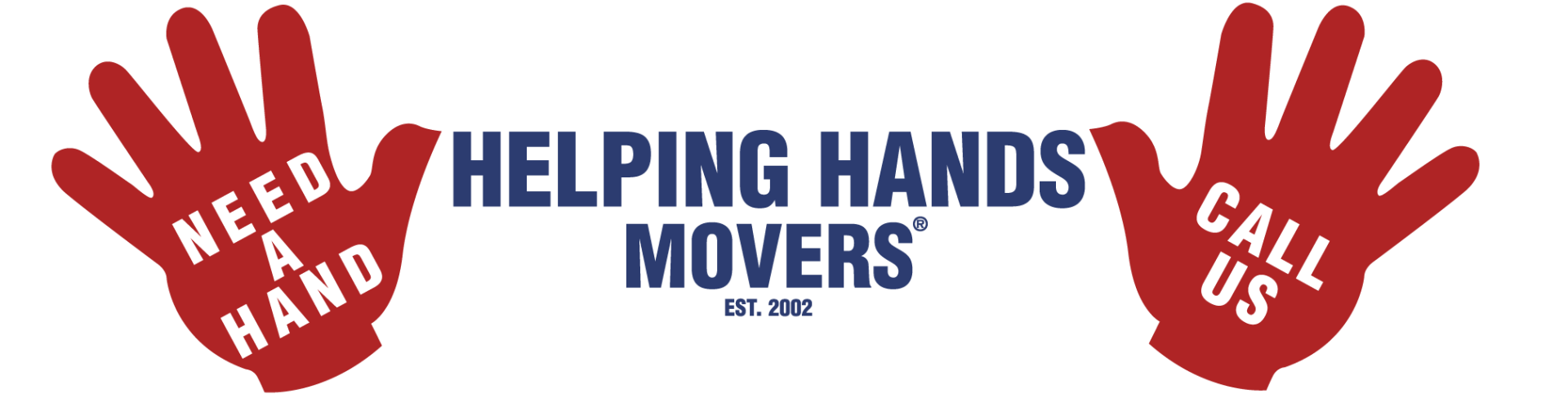Desktops, Laptops, and Tablets, Oh My! How to Move Your Computers Safely
What are the best way to move your desktop, laptop, and tablet computers? Before you pack these delicate electronics, take a look at what you need to know about move-day protection, transportation, and your devices.
Should You Pack All Computer Devices the Same Way?
While there are some similar steps you'll take when packing, the process may not look the same for each of your computer devices. The specific way you pack and move an electronic item depends on a few factors. These include the size, peripheral components (such as a keyboard, mouse, or speakers), the original packaging, a case (if you have one for the device), the size of the computer, and the weight.
How Should You Pack a Desktop Computer for Moving?
The desktop is the largest computer device you have. Unlike your laptop and tablet, this computer isn't portable and may seem like a challenge to move. Your desktop has more components, is larger, and weighs more than your other devices. This means you may need to take extra care or additional steps to safely pack this item.
Instead of packing the entire desktop as-is, remove cords, cables, and peripherals from the main tower. You will also need to disconnect the monitor. This allows you to pack each piece separately, reducing the overall damage risk during the move. If you're not sure whether you will remember how to reattach each cord or cable, take photos of the setup before you disassemble the desktop. Use the pictures as a visual blueprint or instruction manual to set up the computer in your new home after the move.
Carefully fold each cable or cord, creating long loops. Bind each individual cord/cable together with a rubber band or twist tie. This can stop the cords from tangling midmove and save valuable moving box space. Protect the metal prongs or port connectors at the ends of the cords with bubble wrap. Secure the wrap with a piece of masking tape.
If needed, write the name of the cord or where it belongs on the masking tape with a permanent marker. This is an important step if you have several cords that go to different devices. You can also use different colored stickers for identification.
Ideally, you still have the original packaging to use for the move. If not, wrap the tower in a protective layer (such as bubble wrap or a moving quilt). Place the wrapped tower into a sturdy plastic bin and fill the sides or any gaps with crumpled plain packing paper. Secure the lid tightly and label the container as fragile.
How Should You Move a Computer Monitor?
Treat the desktop monitor like a TV for packing purposes. Protect the fragile screen with a few layers of bubble wrap. If the screen is too large to cover completely in bubble wrap, use a moving quilt or blanket. Like the tower, the best option is to reuse the original packaging. Again, if this isn't possible, place the item into a sturdy container. You may also need to fill the empty spaces in the container with extra bubble wrap or crumpled packing paper. Label the packed monitor with the word "fragile" and a directional "this way up" arrow.
How Should You Pack Portable Devices?
Like a desktop, use the original packaging for a laptop and tablet. If you don't have the manufacturer's box, wrap your laptop in bubble wrap and place it into a thin, sturdy cardboard box. You may need to add extra wrapping to the box as padding. Loop the power cord into a compact bundle and place it in the box, next to (but not on or on top of) the laptop). Secure the box with packing tape and label it as a laptop or fragile.
Even though you could pack your tablet, it's often easiest to move this device with you. Make sure the tablet has a case or cover. Place the device in your move-day bag, briefcase, or purse for the trip to your new home.
Do you need help with your move? Contact Helping Hands Movers Inc. for more information.